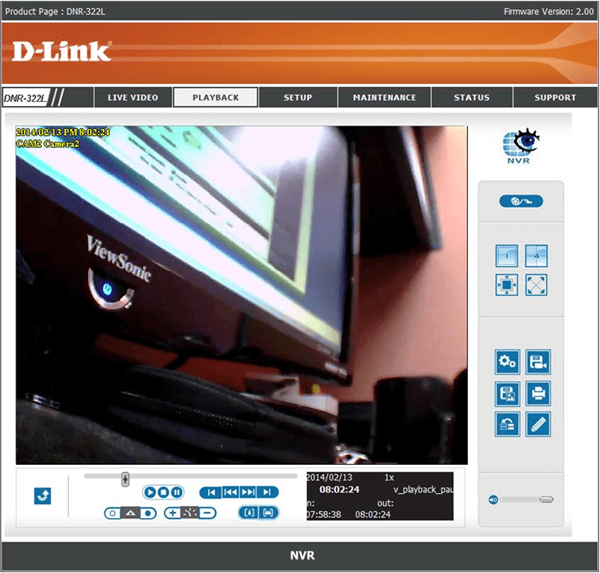How to preview the video in the DNR-322L / DNR-326
Step 1 - Access the web configuration interface of the DNR-322L / DNR-326
Step 2 - Click the Playback tab.
Step 3 - Click the Open Record button to find recordings
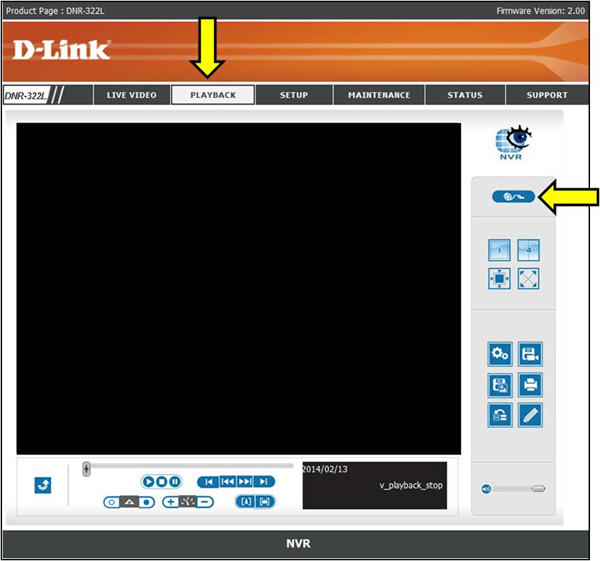
Step 4 - Select the Recordings
Step 5 - Check the recorded period you want to view and click OK
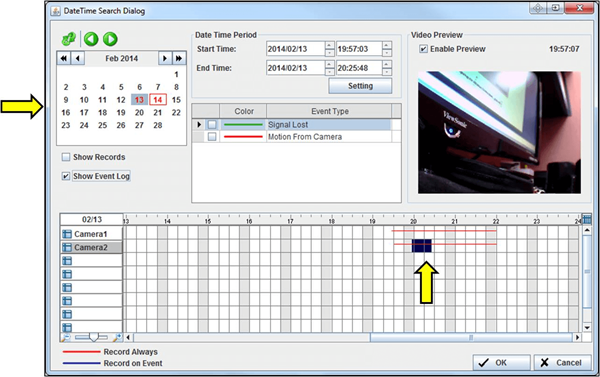
After clicking OK you may view recordings