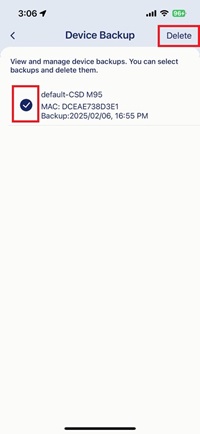How do I maintain backup files of my WiFi routers in the cloud?
With the Device Backups feature, you can manually back up your routers’ settings in the cloud and restore them on your original router or a new router during the initial setup process. They will not be deleted unless you manually do. To maintain device backup files in the cloud, please follow the instructions below:
Note: Device backups are listed per each device MAC under your account, and only the latest one remains.
Step 1: Launch the AQUILA PRO AI app and then log in with your D-Link account.
Step 2: Tap the Side Menu, and then tap your account. Then, tap Device Backups to check all backup files you’ve uploaded under the account.

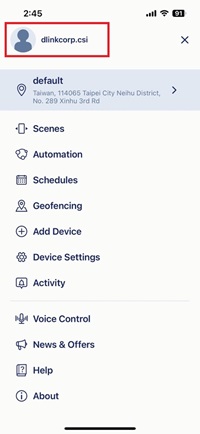
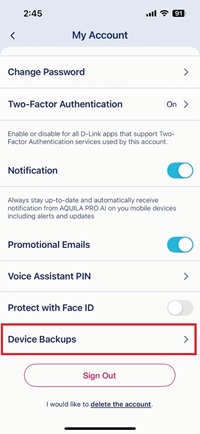
Step 3: The latest backup file is displayed.
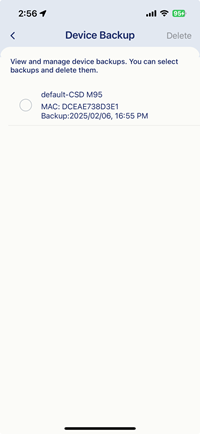
Step 4: To delete backup files, tap to choose the backup file you’d like to manually delete, and then tap Delete.