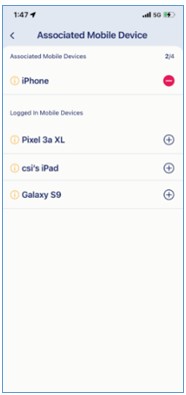How do I add or manage multiple associated mobile devices for Geofencing?
You can have up to four mobile devices associated with Geofencing. To associate the feature with multiple mobile devices, please follow the steps below:
Step 1: Launch the AQUILA PRO AI app, and then log in with your D-Link account.
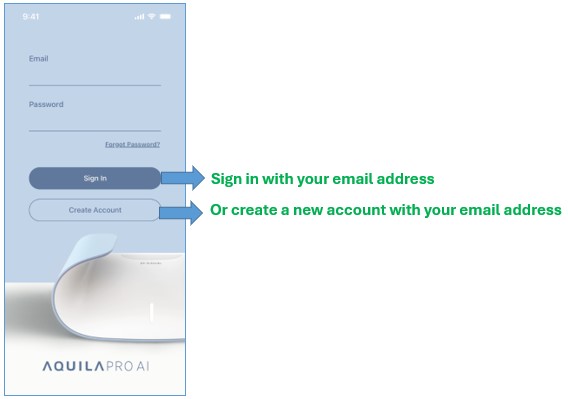
Step 2: Tap the  icon.
icon.

Step 3: Tap Scenes.
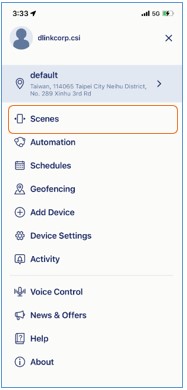
Step 4: Tap Geofencing.

Step 5: Tap Associate Mobile Device to associate or disassociate the current mobile device with Geofencing.
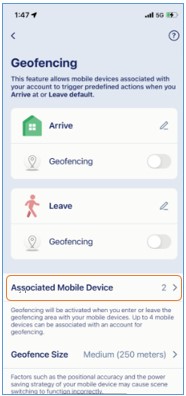
Step 6: Tap the  button or the
button or the  button to manage your associated mobile devices.
button to manage your associated mobile devices.