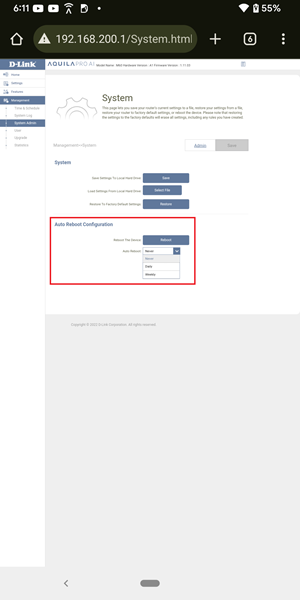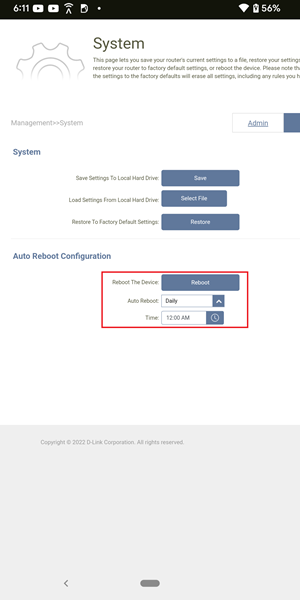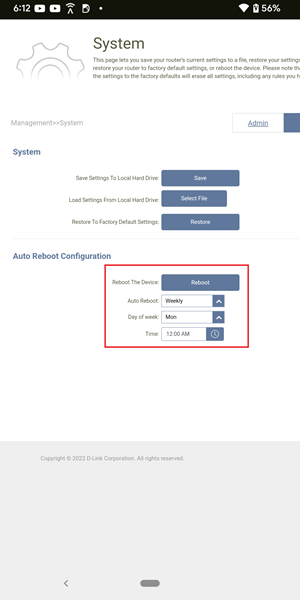Why should I reboot my device periodically?
When you’re having problems with your home Internet, the most common advice is to restart your device. Rebooting a device will clear cache and free memory without any other adverse effects to the software. The software is optimized so a restart isn’t exactly necessary, but periodical restarts help to keep your device running smoothly. Therefore, we recommend performing automatic restarts periodically to optimize performance and get your device back to smoother operation. To perform automatic restarts periodically, please follow the steps below:
Step 1: Connect your PC or mobile device to the router via the Ethernet cable or Wi-Fi, and then log in to the router’s web management page.
Step 2: Click Management -> System Admin
Step 3: Tap System
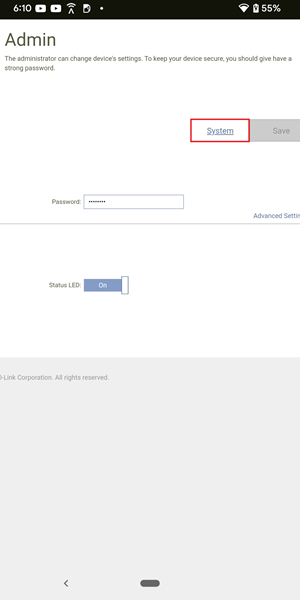
Step 4: In the Auto Reboot Configuration section, set up the day and time. Tap Save and automatic restarts will be performed per your settings.