How do I login to my router?
Verify that your computer is connected to the router either via an Ethernet cable or wireless connection, then follow the steps below:
Step 1: Open your web browser and enter the IP address of the router into the address bar (not in google). The default IP is 192.168.0.1, or using the link: http://dlinkrouter.local.
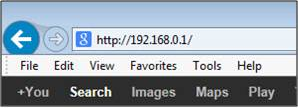
Step 2: You should be taken to a D-Link login page. By default, the username is admin and no password is required.
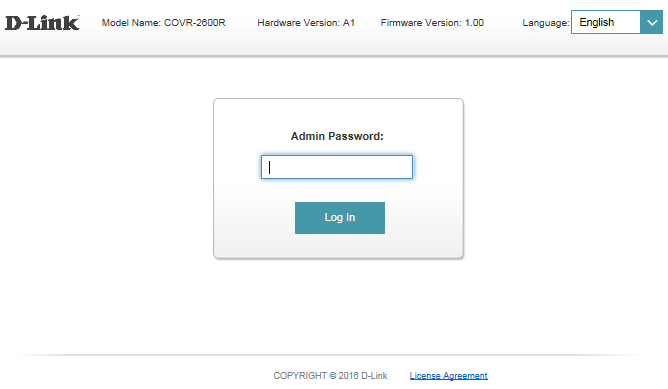
Note: Administering a Router over Wi-Fi:
Setting up a router for the first time is best done over a wired connection so that your connection isn't dropped if the security or wireless settings are changed the process. However, it can be done over wireless too.
When connecting to a router via Wi-Fi, keep the computer close to the router - in the same room if necessary - to avoid connection drops due to interference or weak wireless signals.
Step 1: Open your web browser and enter the IP address of the router into the address bar (not in google). The default IP is 192.168.0.1, or using the link: http://dlinkrouter.local.
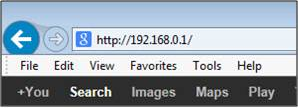
Step 2: You should be taken to a D-Link login page. By default, the username is admin and no password is required.
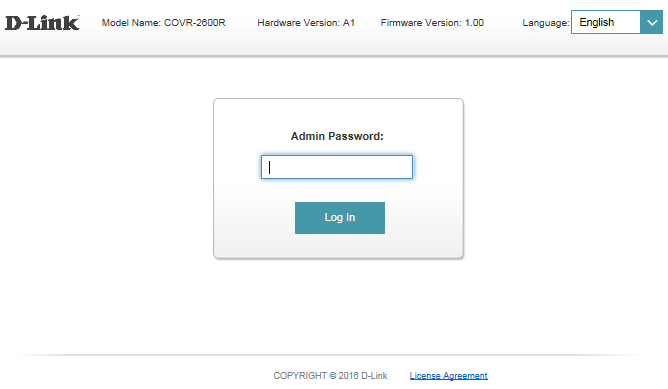
Note: Administering a Router over Wi-Fi:
Setting up a router for the first time is best done over a wired connection so that your connection isn't dropped if the security or wireless settings are changed the process. However, it can be done over wireless too.
When connecting to a router via Wi-Fi, keep the computer close to the router - in the same room if necessary - to avoid connection drops due to interference or weak wireless signals.
Ceci peut également aider.
- How do I backup/restore the configuration on my router? Lire la réponse
- How do I change the login password? Lire la réponse
- How do I change the router’s IP address? Lire la réponse
- How do I configure the wireless mode (802.11) on my router? Lire la réponse
- How do I configure DHCP reservation? Lire la réponse
- How do I configure Dynamic DNS on my router? Lire la réponse
- How do I configure inbound filter? Lire la réponse
- How do I configure QoS on my router, Lire la réponse
- How do I configure the time on my router? Lire la réponse
- How do I connect two routers together? Lire la réponse
- How do I create schedule on my router? Lire la réponse
- How do I disable DNS relay? Lire la réponse
- How do I enable DMZ on my router? Lire la réponse
- How do I enable Guest Zone/Guest Access on my router? Lire la réponse
- How do I enable remote management for my router? Lire la réponse
- How do I open ports for routers? Lire la réponse
- How do I set up and secure my wireless connection ? Lire la réponse
- How do I set up website filter on my router? Lire la réponse
- How many simultaneous users can my Wi-Fi network handle ? Lire la réponse
- How can I check the firmware version of my router ? Lire la réponse
- How to check system log for router? Lire la réponse
- How to clone my PC MAC address to the router? Lire la réponse
- How to reset my router to factory default setting? Lire la réponse
- How to setup VPN connection? Lire la réponse
- How to upgrade the firmware for my router? Lire la réponse
- My router is dropping connections, how to fix this? Lire la réponse
- What can I do if I’m having wireless connection problems? Lire la réponse
- What is smart connect? Lire la réponse
- Why am I unable to register my device with dlinkddns? Lire la réponse
- Why won’t my VoIP device work with my router? Lire la réponse