How to Configure Port Rate Limiting - DGS-1510-Series
Scenario:
Ixia1 DGS-1510 ------------ ------------- Ixia2
(Traffic generator 1)
Ixia1 continually sends packets to 1G full speed (about 760000Kbps) to Ixia2, but we hope which was receiving Ixia2 these packages with a speed limit 50000 Kbps.
To perform the indicated configuration follow these steps:
QoS > Port Rate Limiting
Port speed limit: set the output port10 (TX) speed limit 50000 Kbps, other parameters remain in default as follows.
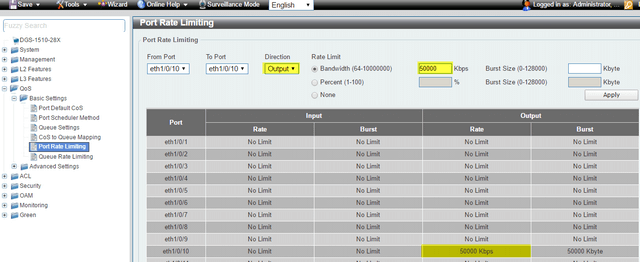
2. Ixia1 keeps sending packets with full speed,but we can see the Ixia2 receive these packages with speed limit of 50000 Kbps.
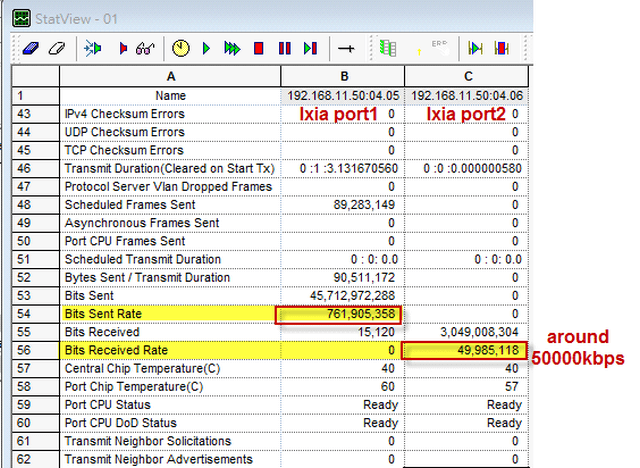
Ixia1 DGS-1510 ------------ ------------- Ixia2
(Traffic generator 1)
Ixia1 continually sends packets to 1G full speed (about 760000Kbps) to Ixia2, but we hope which was receiving Ixia2 these packages with a speed limit 50000 Kbps.
To perform the indicated configuration follow these steps:
QoS > Port Rate Limiting
Port speed limit: set the output port10 (TX) speed limit 50000 Kbps, other parameters remain in default as follows.
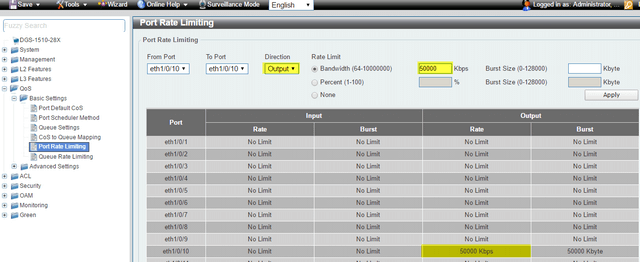
2. Ixia1 keeps sending packets with full speed,but we can see the Ixia2 receive these packages with speed limit of 50000 Kbps.
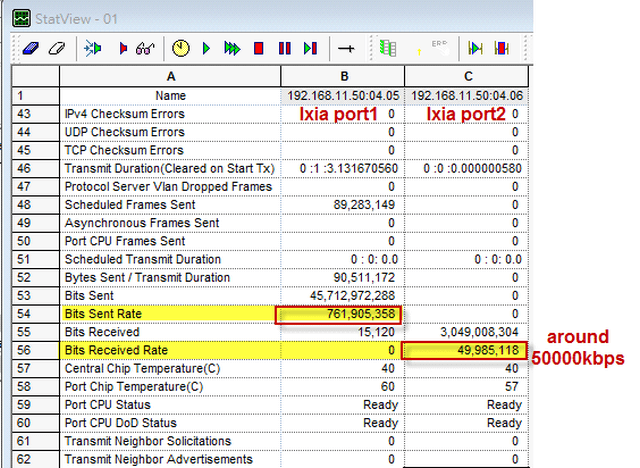
Ceci peut également aider.
- How to configure VLAN Filter / VLAN Access – DGS-1510-Series Lire la réponse
- DGS-1510 Series How to Configure Stack Order and Priority Lire la réponse
- How to Configure Port Rate Limiting - DGS-1510-Series Lire la réponse
- How to Setup - Asymmetric VLAN with a Corporate and Guest Network – DGS-1510-Series Lire la réponse
- How to Configure VLANs – Example (HTTP and CLI) DGS-1510-Series Lire la réponse
- $name Lire la réponse
- $name Lire la réponse
- How to Configure Link Aggregation LACP - DGS-1510-28 Series? Lire la réponse
- $name Lire la réponse
- $name Lire la réponse
- How to Setup VLANS - Scenario Configuration DGS-1510-Series Lire la réponse
- $name Lire la réponse
- How to Upgrade Firmware via HTTP DGS-1510-Series? Lire la réponse