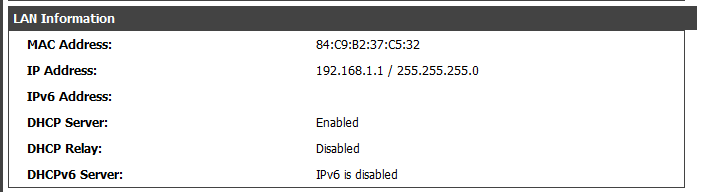How to Prevent ARP Spoofing - DGS-1210-Series
ARP Spoofing Prevention (ARP Spoofing Prevention)
The ARP Spoofing Prevention option allows us to control network access and control devices based primarily on the Mac Address or ID on the network - i.e. Port, IP and Mac Address
With ARP Spoofing we can control who is our Gateway and Mac Address to prevent someone send-ing an ARP packets that says now the Gateway is another device thus all traffic is redirected to an-other machine that maybe capturing packets and compromising the security of network traffic. It may also mean that it is now sending traffic to a non-existent address, thus stopping the entire network.
NOTE: Before starting this setup, you will need to know the IP address of your router or gateway and Mac Address - In our case we verify this information on our Router DSR-1000N.
Step 1 - To begin configuring need to know the IP address of the switch, the switch default has the IP 10.90.90.90. If the IP has been modified and you no longer remember you will need to per-form a reset to factory defaults (Press and hold the reset button 15-20 seconds)
Step 2 - Use your browser to access the web interface, the default IP address is 10.90.90.90
http://10.90.90.90 and the default password is admin
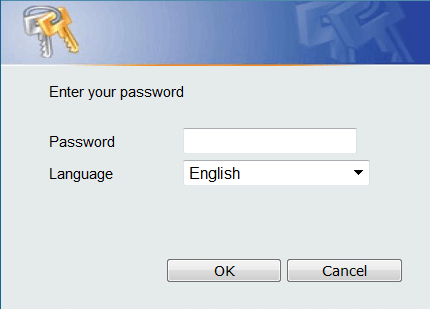
Click “Ok”
Step 3 - Enter in the switch configuration then go “ARP Spoofing Prevention Settings”
Security > ARP Spoofing Prevention
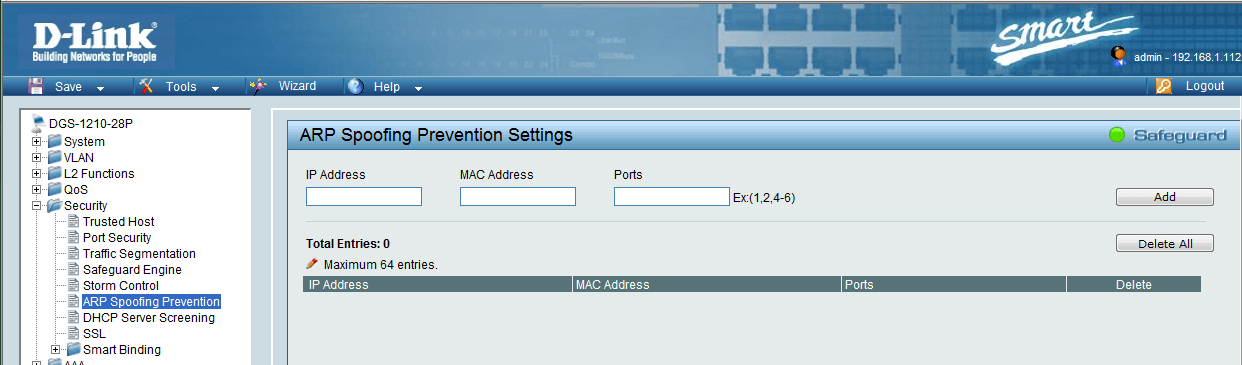
Paso 4 - Here you can configure the details of your Gateway, router or firewall.
IP Address: IP address of your gateway, router or firewall
MAC Address: Address your Mac LAN Gateway, router or firewall
Ports: Enter the port where connected the Gateway, router or firewall
Set the above parameters and click “Add” to insert this prevention to its ARP table
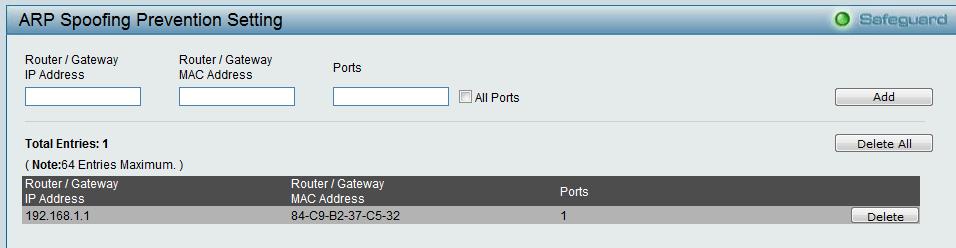
Step 5 - Once the above configuration is completed, click “Save Config”
Save > Save Configuration > Save Config
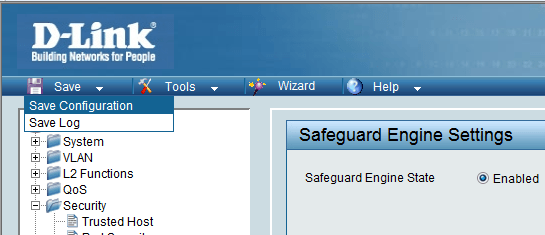
Ceci peut également aider.
- $name Lire la réponse
- $name Lire la réponse
- $name Lire la réponse
- $name Lire la réponse
- $name Lire la réponse
- How to Setup Security with DHCP Server Screening – DGS-1210-Series Lire la réponse
- $name Lire la réponse
- $name Lire la réponse